FAQ: How To Prep A Proper Pre-Master For Sending Off To Master
You’ve spent months perfecting your mix down – making sure the hi-hats aren’t too loud, listening to the bass in your car, changing the kick drum so it’s just right. You’re finally ready to release your track to the world – but now you need to send it off for mastering to an engineer to make sure it translates well in a majority environment, and still captures your original intent. What next?
You need to send off your premaster (or, if you’re so bold, master your own track) for mastering and want to make sure the mastering engineer has the most information possible to work with. Every mastering engineer, label, friend who’s doing a master for you to learn how to master, etc. can have their own personal preferences in this space, so when possible, it’s always best to ask what they expect for a premaster.
Drawing from questions I have from my own clients, here are some FAQs that will keep you out of trouble (for the most part) when getting your track professionally mastered.
- Q: What Sample Rate should I use to export my track? (44.1kHz, 48kHz, 88.2kHz, 96kHz)
- A: I always encourage my clients to send me the highest sample rate available of their original recording. For clients making electronic music, I encourage them to export from their DAW’s lossless formats at 48kHz, as they offer a bit more headroom in the master, as well as reducing aliasing near the Nyquist frequency (20000Hz for 44.1kHz, and 24000Hz for 48kHz). And of course, you can send 44.1kHz file and have that mastered without issue. Some reasons for doing so could be your VSTs and plugins don’t cooperate well on sample rates over 44.1kHz, or maybe it takes too large a toll on your CPU, as when you go up in sample rate, it requires more processing power. All in all, the more information in the file, the better.
- Q: Should I send a .mp3, .wav, .aiff, or a .flac?
- A: Always send a lossless format, and not one that has any form of compression. Waveform Audio File Format (.wav) and Audio Interchange File Format (.aiff) are both lossless and retain the most amount of signal information. MP3’s, FLAC, OGG, etc. are all loss-y formats, and apply compression to the original recording in order to reduce its file size.
- Q: How much headroom should I leave on the master?
- A: I ask my clients to leave a minimum of -6dB on their master, and to additionally remove any limiters or compressors they have on their master channel, in the effort to help eliminate distortion caused by premaster clipping or limiting.
- Q: How loud should my (insert instrument here) be?
- A: When it comes to balance in a mix, everything is relative to one another. There is no right or wrong answer in terms of decibels for how loud a certain sound should be. Ideally, you’d like to keep it loud enough to be heard, and not overpowering other elements in the track. During mastering, certain frequency ranges can be controlled and shaped to taste, so don’t get too caught up trying to make all of your Kick drums -2dB. Make it so that it’s as prominent in the mix as you want, and taking up the space in the mix as you like.
- Q: What bit rate should I export at?
- A: Here again we defer to the concept of “as much information as possible. I recommend my clients to send anything 24bit and above, as the higher the bit depth, the more original signal from your song is retained, which can be brought out during mastering.
- Q: Should I dither my track when I export?
- A: In most cases, sending a premaster that has not been dithered is best. Dithering is noise added to a signal intentionally to mask quantization distortion – it’s best applied when reducing your bit depth. As you generally want to send the mastering engineer the highest bit rate possible, you can leave the dithering to them as they export your release in lower bit rates.